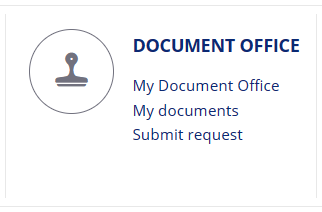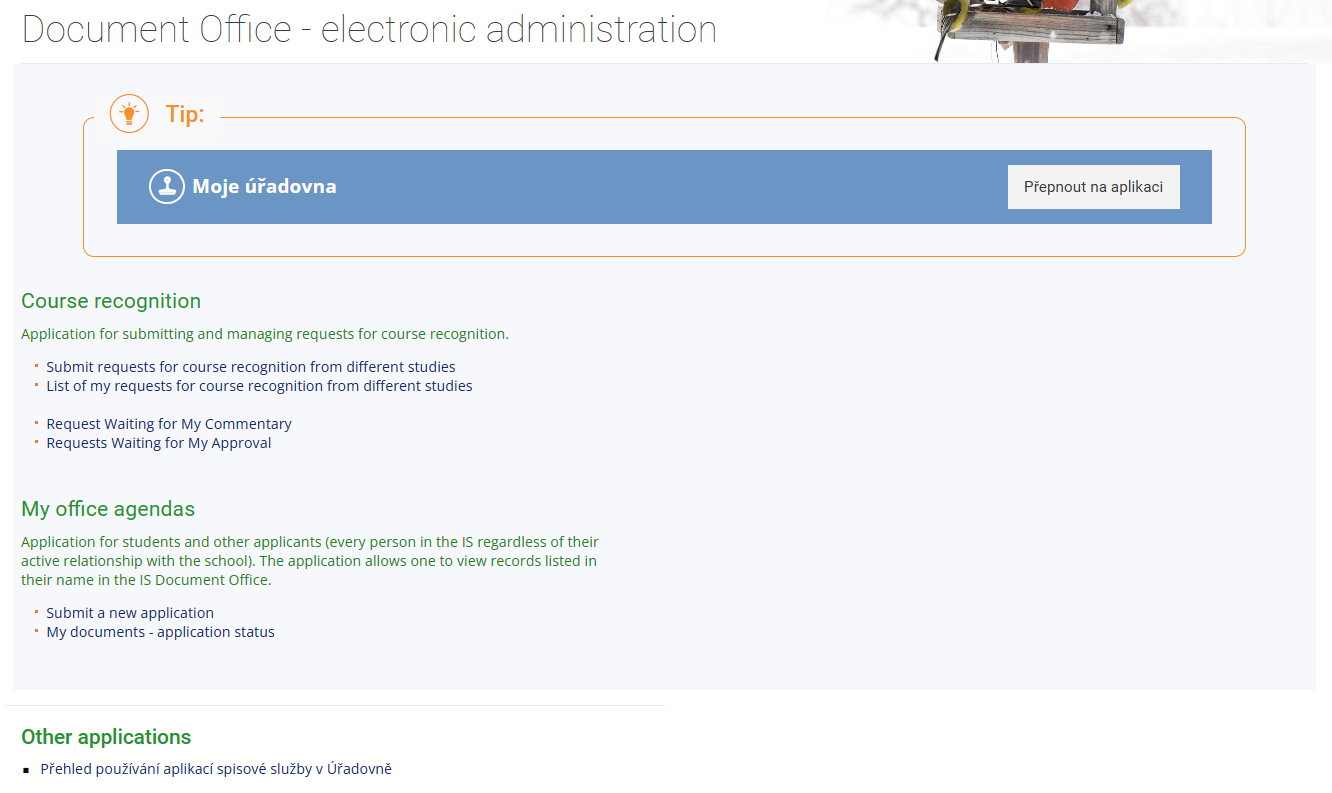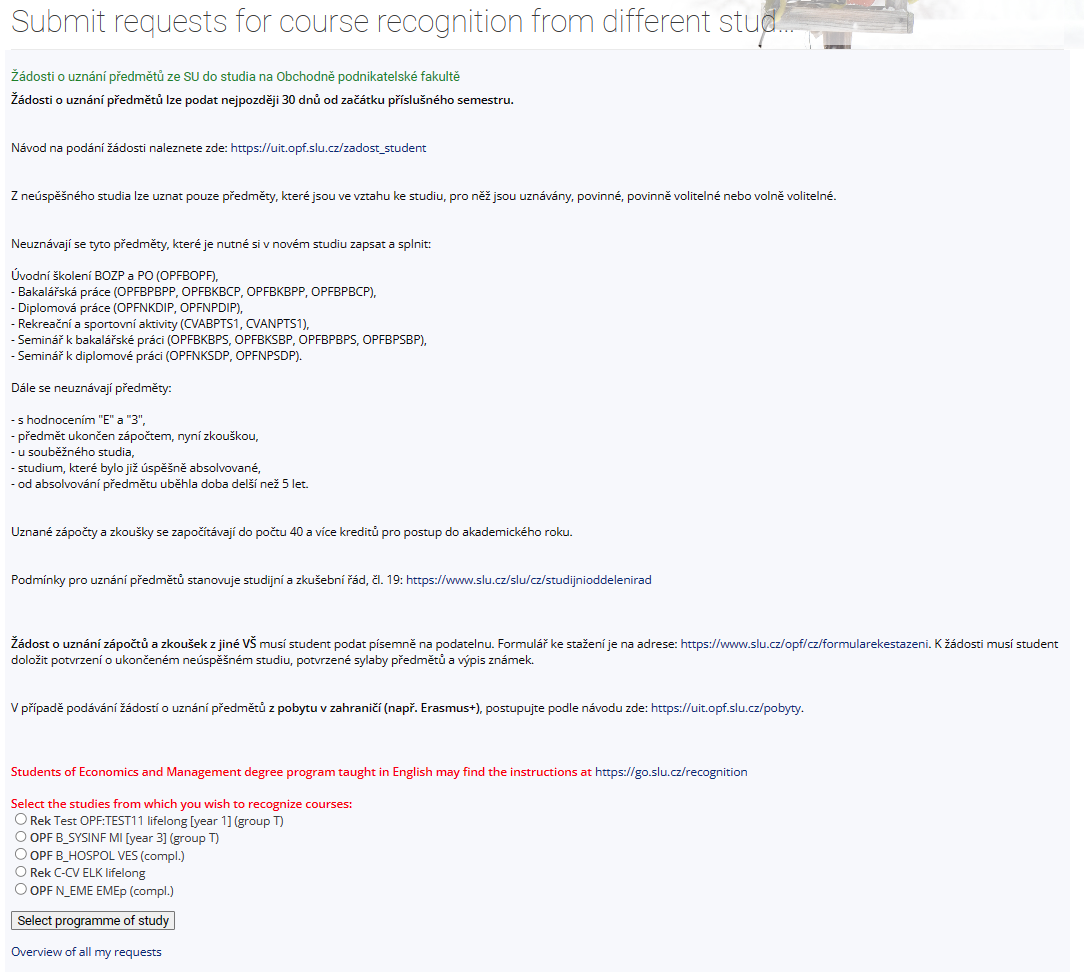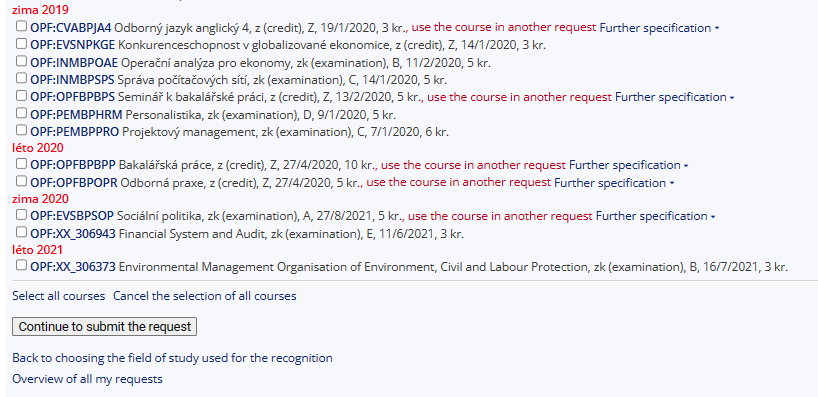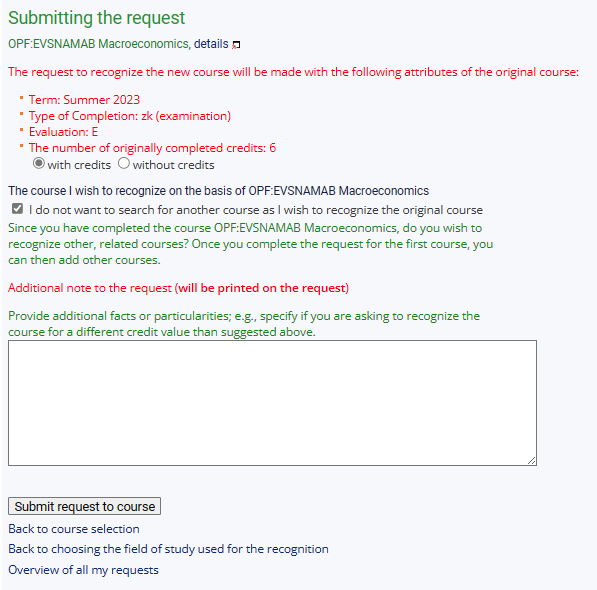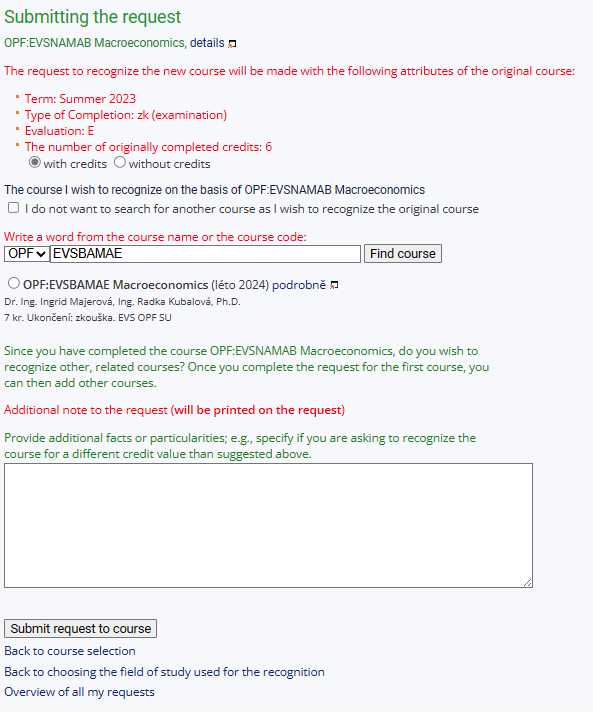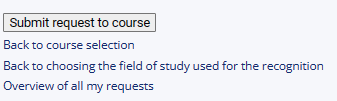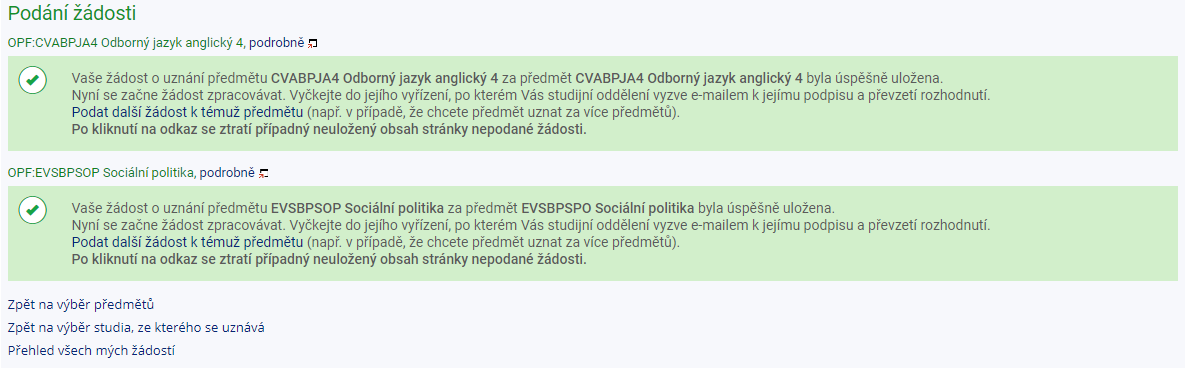Course Recognition Requests
1. Go to the „Document Office“ Pic.1 on the main page and then click on „Submit requests for course recognition from different studies“ Pic.2.
2. Thoroughly read the information about the courses, that can be picked for the course recognition. After that chose the study from which you want to pick the courses and click on „Select programme od study“ Pic.3.
3. The next page will show the list of your courses. Pick the ones you want to have recognized (multiple picks are available) and click on „Continue to submit the request Pic.5.
4. List of picked courses. Now you have two choices. Apply for course recognition for same course (in case of the study of the same programme and study mode) Pic.6 or substitute it by different one (i case of the study of the different programme or study mode) Pic.7.
In case of substitute course, the student has the obligation to check, if it is possible to apply for course recognition with use of active study plan!.
5. In case of the course recognition of the same course, mark the „with credits“ and „I do not want to search for another course as I wish to recognize the original course“ Pic.6.
6. In case of the course recognition of the different course, mark the „with credits“ and write the code other course, that should be use for recognition, in the search field. Always check that you have chosen the active study term (for instance „léto 2024“ in the picture). The course will appear under the search field after clicking on the „Find course“ Pic.7.
7. It is possible in both cases to leave a note to your request.
8. In case of course recognition for one course, click on the „Submit request to course“ or in case on multiple courses click on the „Submit request for all courses“ at the end of the page Pic.8.
9. Confirmation of your request will be displayed Pic.9.