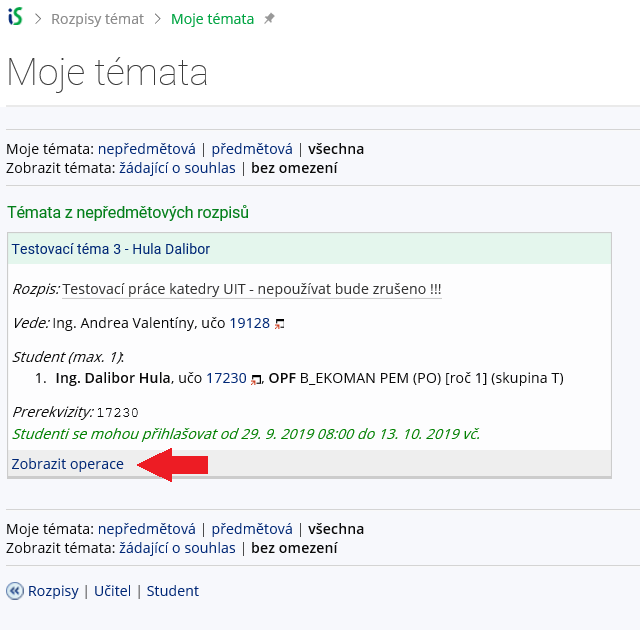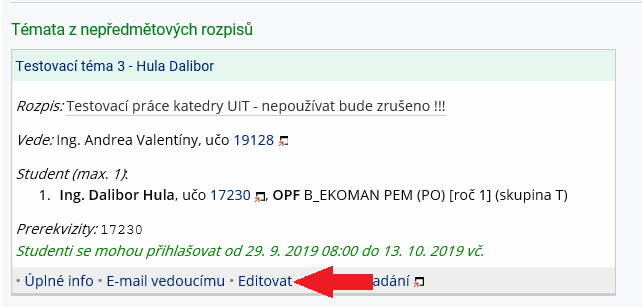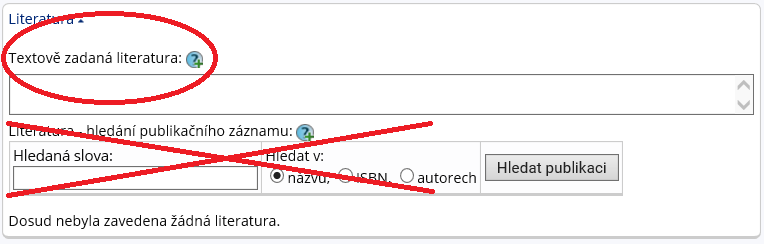Before you start filling in the assignment of the thesis, it is necessary to be on the topic logged in.
Completing the assignment of the final thesis
1. After you have signed off with your supervisor, you will receive an automatically generated email with a direct link to your approved topic. The next step is to fill in the details of the topic.
You can also access the approved topic here: Student tile → on the blue bar link During study → Schedule tile Topics → Moje Topics.
Each save of an assignment will automatically generate an email sent to the supervisor. Therefore, please prepare everything first and then enter it into the IS SU and save everything at once.
2. Display the options again by clicking on “View Operations” Fig.1 and select “Edit” Fig.2.
3. In the “Title” field, write the topic of the thesis according to reality (delete your name).
4. Fill in the “English title” field with the topic in English.
5. Since in IS SU it is necessary to use XML characters to insert the assignment, a utility has been created to format the text for you. You can find it HERE. Don't forget to choose the correct language and the type of thesis (Bachelor's or Master's)
| Fig.3 |
6. Cite literature by Dean's Instruction 08/2023. Insert a tag after each item in the reference list. References must be numbered in square brackets [ ] and alphabetized.

7. The student must approve the correctness of the entered assignment in the IS SU. IN GLOSSARY YES CONFIRM THE ASSIGNMENT ONLY WHEN EVERYTHING IS COMPLETE AND CORRECT.
| Fig.4 |