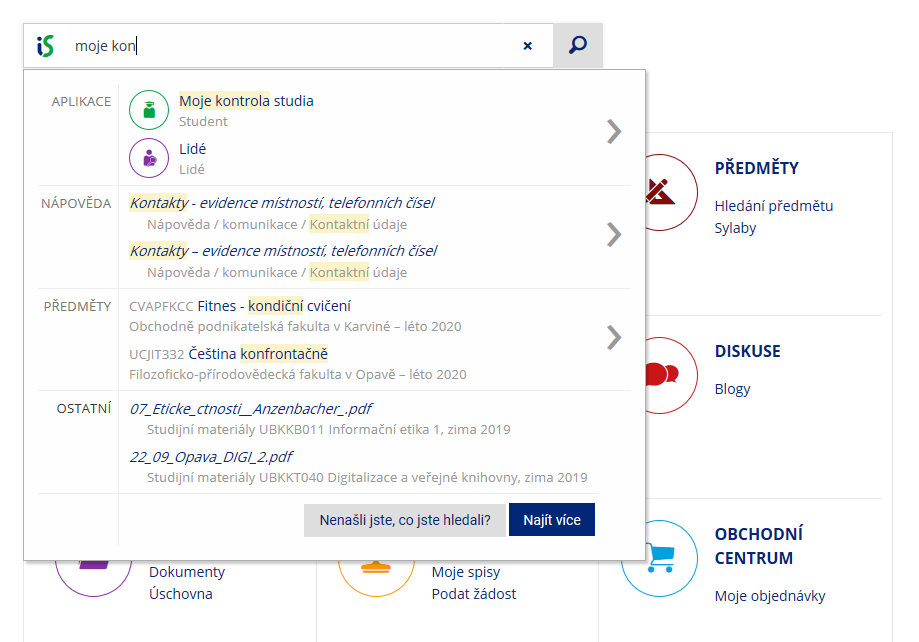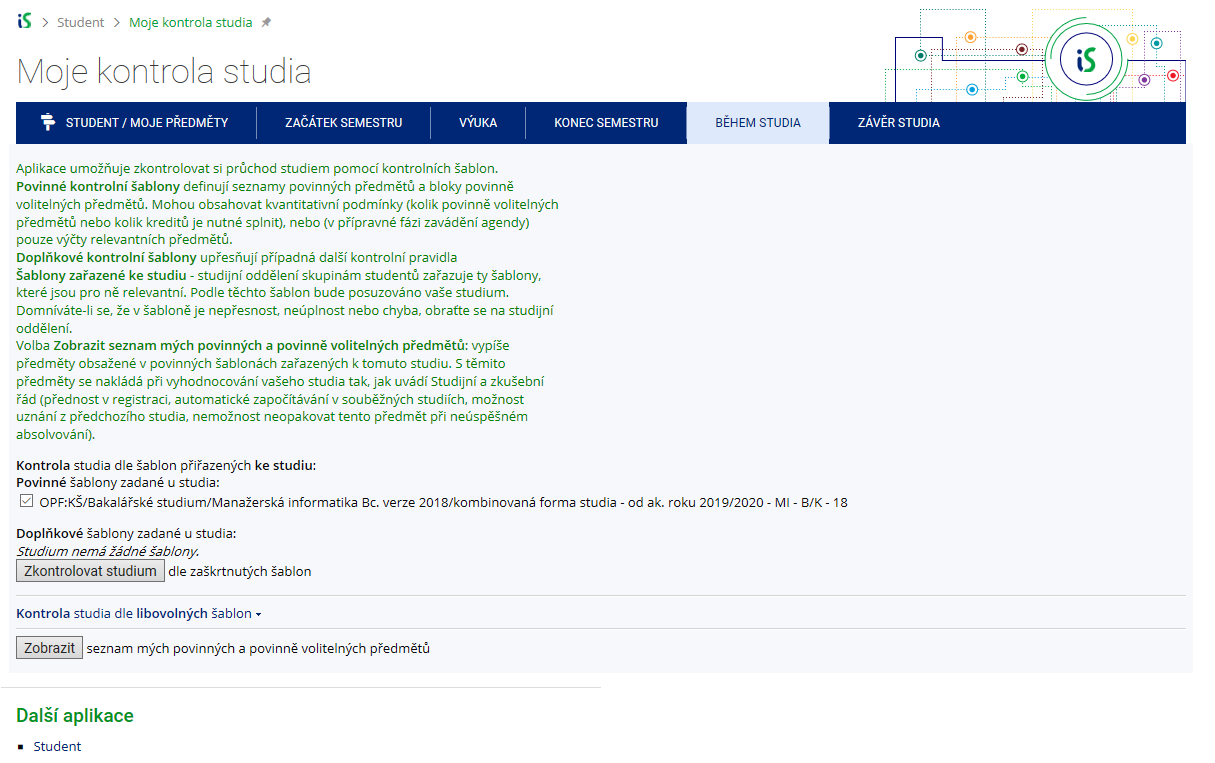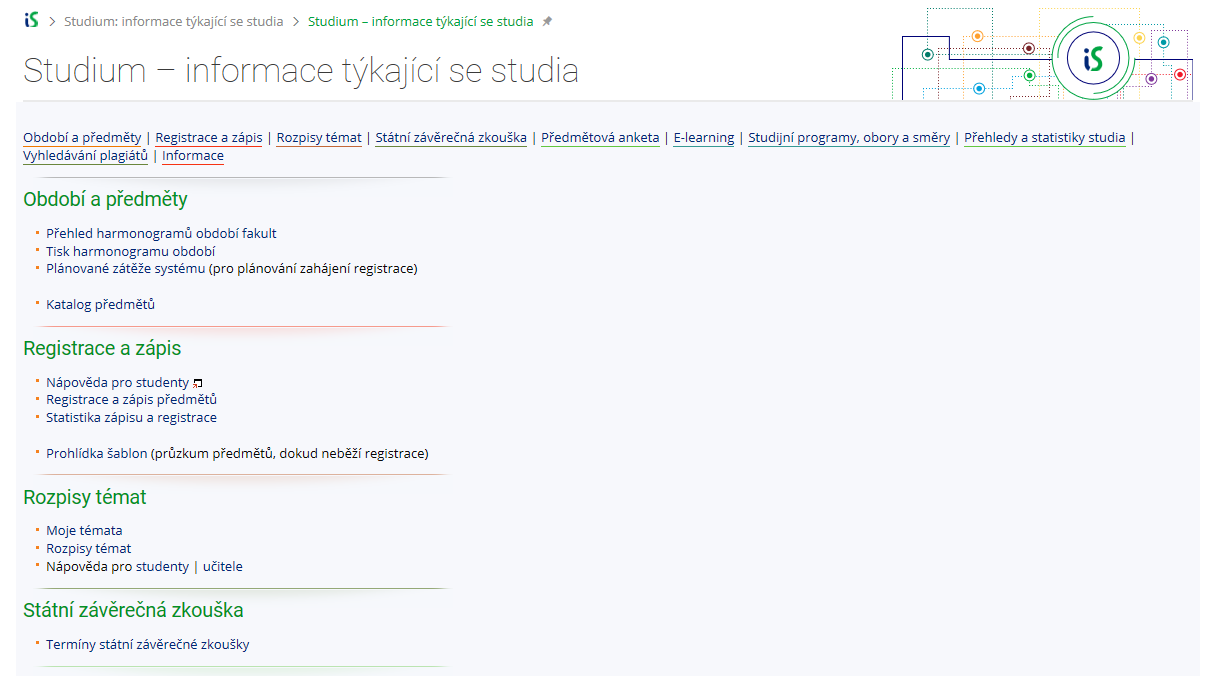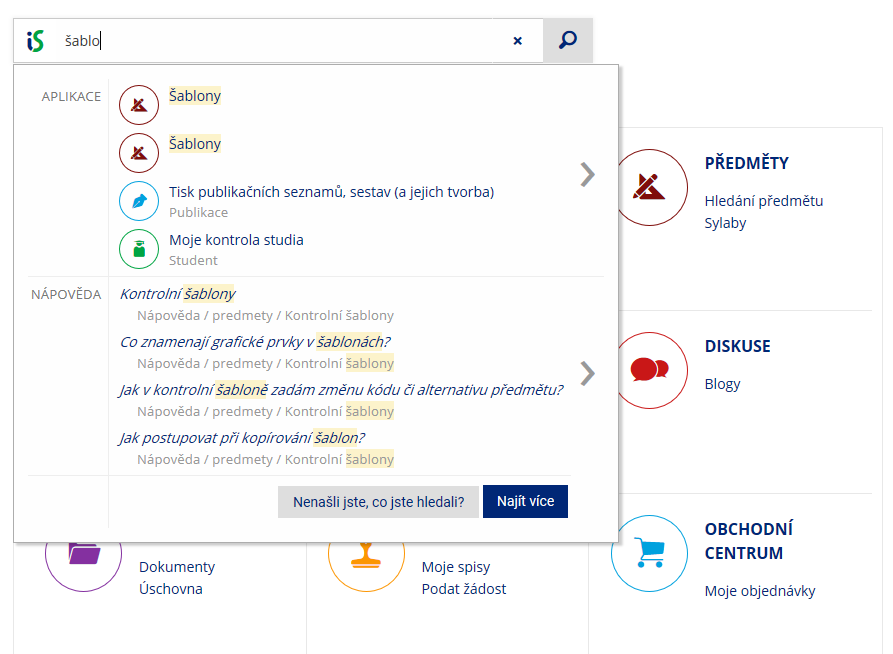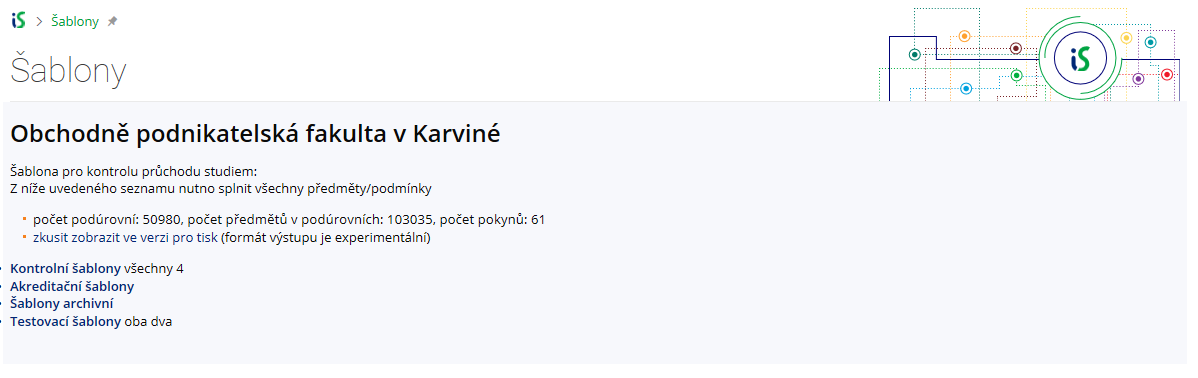(remove this paragraph once the translation is finished)
Elective Courses and Checking My Studies
1. To find out how many credits you need to get from Elective Courses, start by finding the name the Template assigned to your study.
2. In menu “Student” Pic.1 pick the “During Studies” in the blue line and then “Check my studies” Pic.2. Alternativně můžete do vyhledávacího pole napsat “moje kontrola” Obr.3.
3. Na zobrazené stránce vidíte celý název šablony obsahující popis a formu Vašeho studia Obr.3.
4. V menu “Studium” zvolte pod “Registrace a zápis” položku “Prohlídka šablon” Obr.4. Alternativně můžete do vyhledávacího pole napsat “šablony” Obr.5.
5. Otevře se Vám stránka pro výběr šablon. Před pokračováním se ujistěte, že máte vybránu spravnou fakultu Obr.6.
6. Klikněte na “Kontrolní šablony” a následně postupujte dle informace, kterou jste zjistili v bodě 3. Na výsledné stránce naleznete potřebné informace včetne minimalního počtu kreditů, které potřebujete získat za volitelné předměty Obr.7.