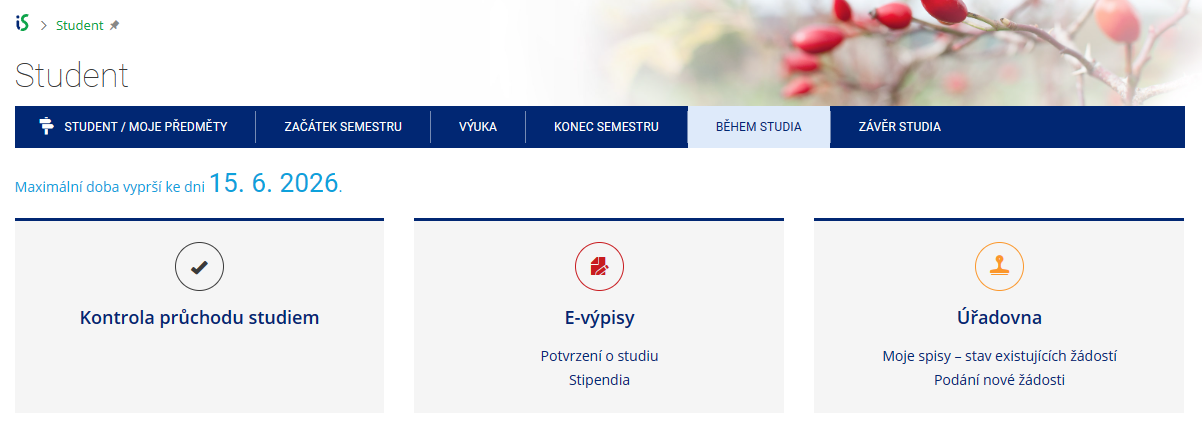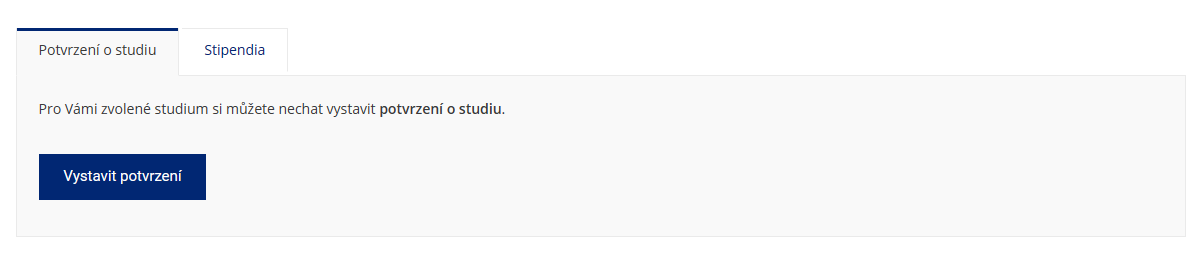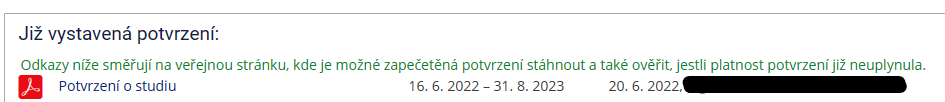Confirmation of studies
1. Over tile Student to switch to the overview of your studies Fig.1.
Always check that you have selected the correct period in the top right hand corner.
2. In the top bar, select During Studio and then under E-Statements click on Study Confirmation Fig.2.
3. On the page that opens, click on Issue confirmation Fig.3.
4. You will then see your confirmations in the list Already created confirmations Fig.4.
The video tutorial can be found under this ODKAZEM.
If you need a stamped and signed confirmation of your studies, please email your study officer.