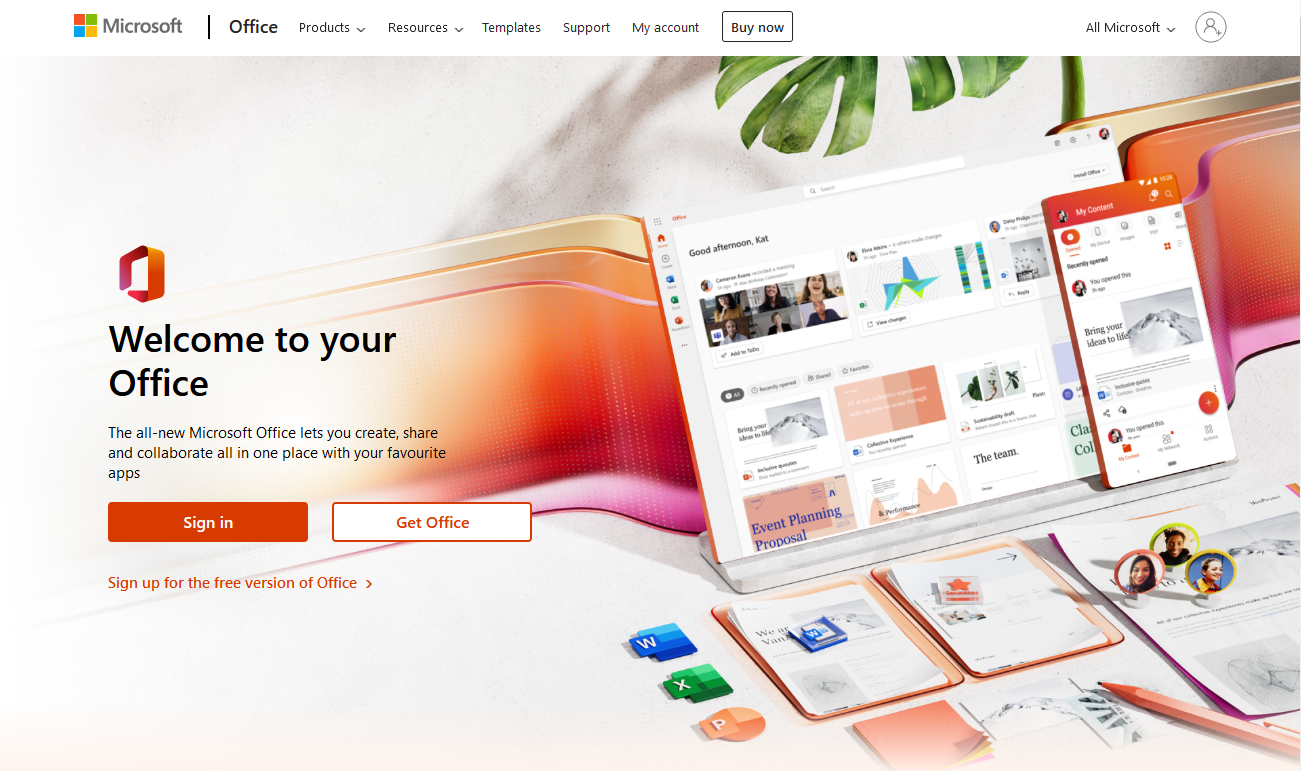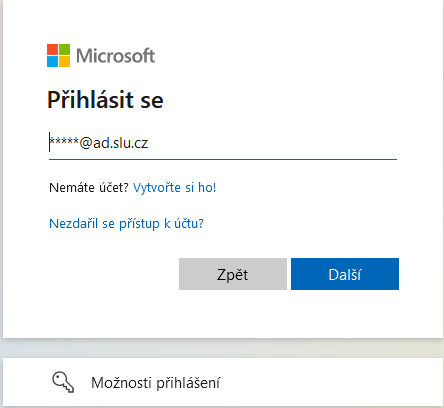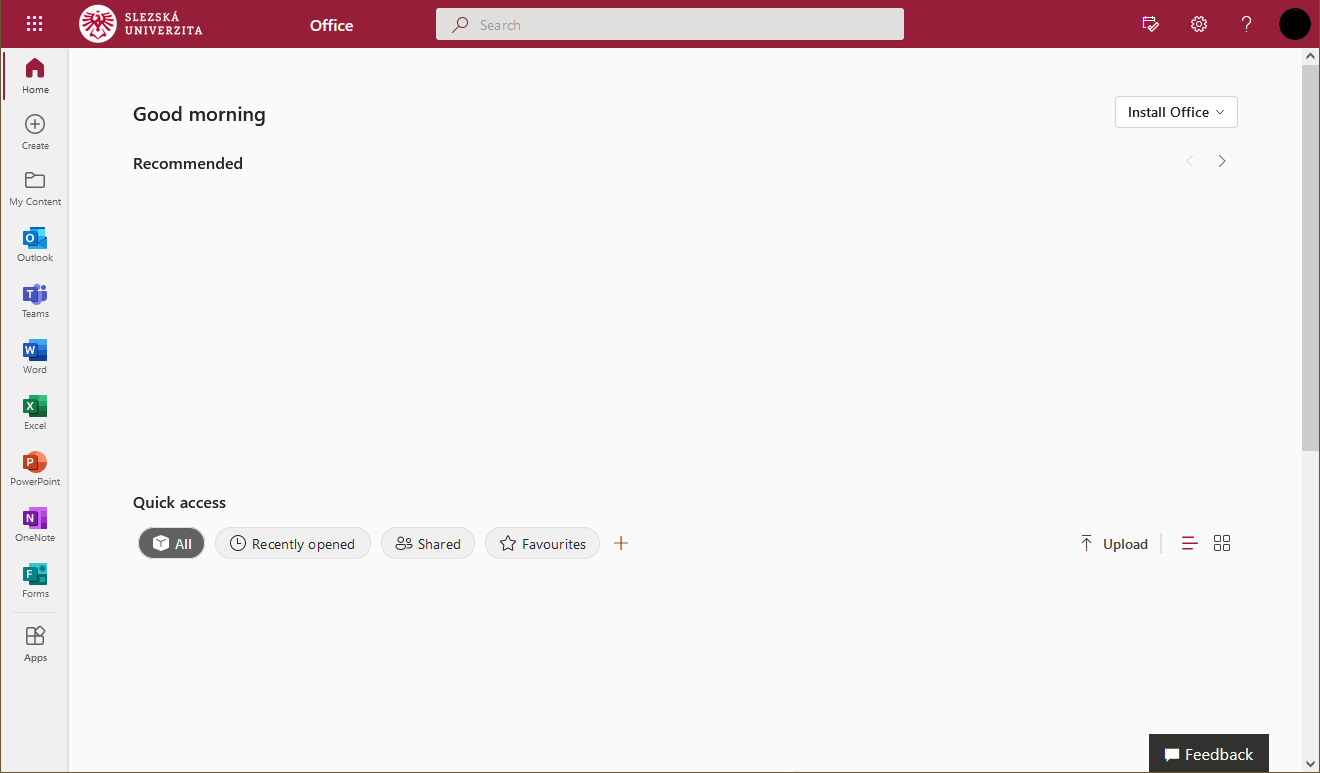Access to Microsoft 365 (Office) applications through the website
- You can access the application on the address office.com. Pic.1
- After clicking on “Sign in” you will be redirected to the secured login page (language is automatically selected).
- Your username is in the form of “your_CRO_username@ad.slu.cz” (for example xyz9876@ad.slu.cz). Password is the same as in CRO (mail, ISSU). Pic.2
- After successful login, you will gain access to selected Microsoft applications. Pic.3
- In top right corner is a choice to install Office to local computer. Be aware, that for activation of the local version, you will need to sign in in the Office application.