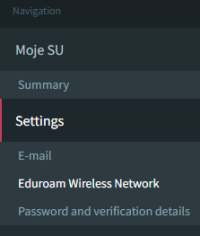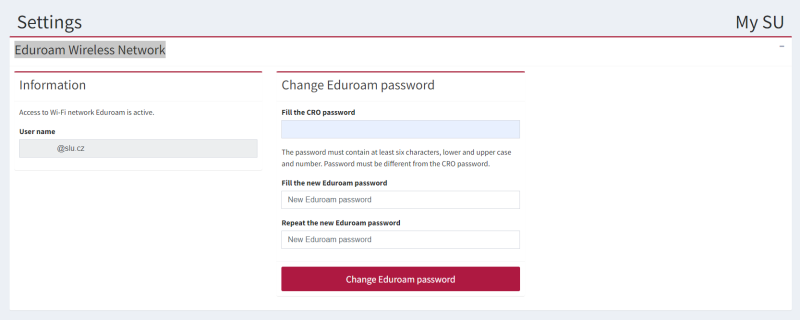Seting up the Eduroam

Connection to the Eduroamu
To connect to the Eduroam network, you need to complete the following two steps.
Step 1: Setting-up the identity
To connect to the Eduroam network, you will need a Eduroam Identity (username and password). This is set-up through the CRO portal moje.slu.cz:
- Login onto the website moje.slu.cz with your CRO credentials.
- In the left menu click in the Settings on Eduroam Wireless Network.
- Follow the simple instructions on the opened page.
Your username will always be in the form of „your_CRO_username@slu.cz“ (for example xyz9876@slu.cz). The form of the Eduroam username is the same for all members of the SU (every faculty or institute will use @slu.cz).
Step 2: Setting-up the wifi on your device
After setting up your Eduroam identity, you will need to complete the setup of the Eduroam on your device. Depending on the operating system this can usually be finished simply by filling up the Eduroam username and password. Although more secure way is to use app to set you device. Our department strongly advises to use one of the automatic utilities!