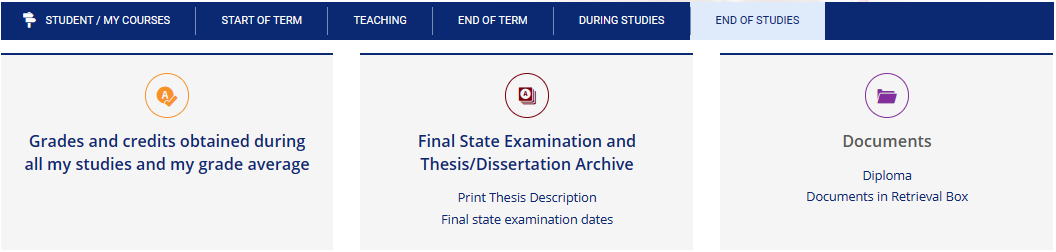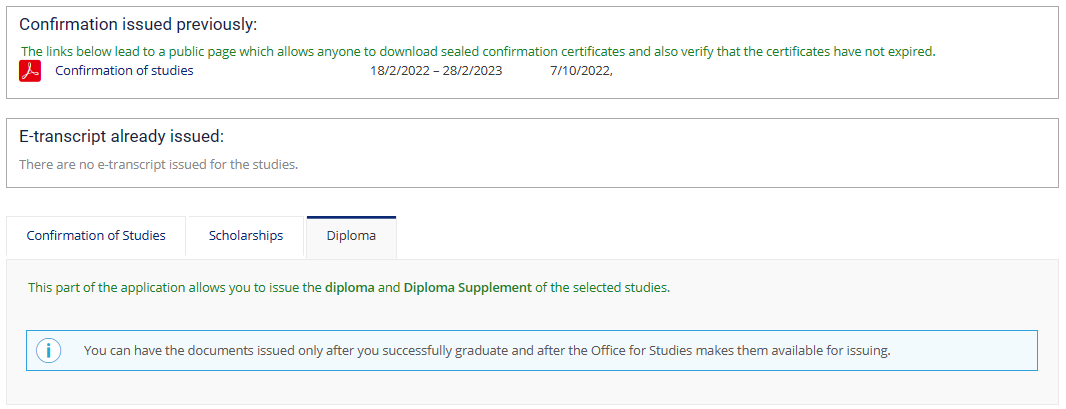E-Diploma
1. In the menu “Student” Obr.1 click on the “End Of Studies” in the blue menu bar and then on the “Diploma” Obr.2.
2. A page showing your online documents will be opened. If your E-diploma is not ready yet, there will be warning in the bottom part under the “Diploma” Obr.3. After the issuing and signing of the E-diploma, you will be able to “Issue diploma” and/or “Issue Diploma Supplement” Obr.4.